App效果图,展示未来7日的天气预报,包括日期、天气图示和温度:

App原理介绍
通过调用第三方天气api,填入必要的参数,通过Web客户端请求url。返回json格式的数据结果,使用AppInventor2解析json结果,显示到App上即可。
第三方天气API介绍
第三方天气的api平台特别多,这里仅以“和风天气”(dev.qweather.com)作为演示,其他平台的使用方法都是几乎一样的。
平台的注册及登录步骤请自行完成,登录后需要创建一个项目以获得API调用时必要的用户认证key。
创建一个项目
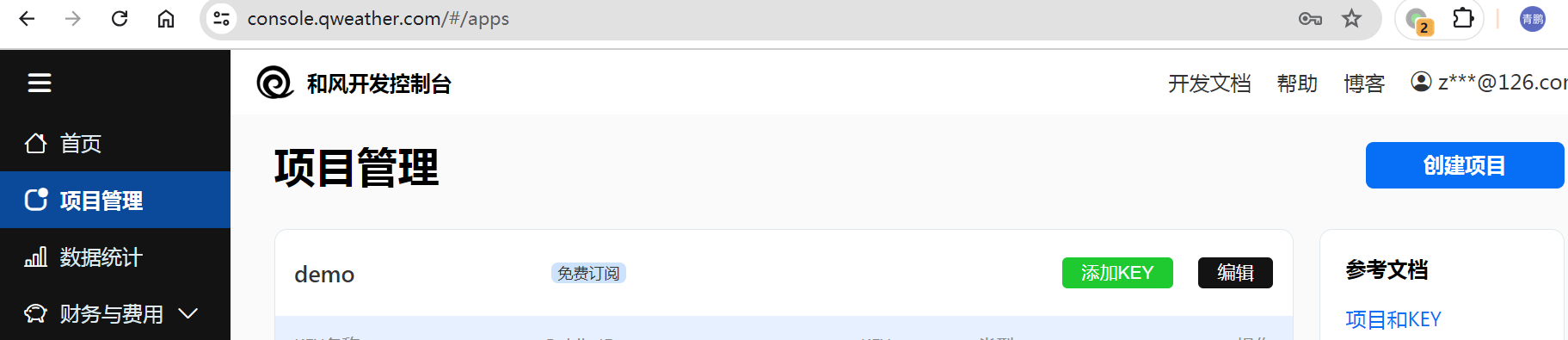
填写必要的参数

查看已创建的项目

这时,我们就能得到了用户认证key,后续步骤会用到这个关键的数据。
查看API文档,确定我们需要准备的数据

通过文档可知,我们需要在url中替换填入自己的key。
请求示例:北京7天预报
curl -L -X GET --compressed 'https://api.qweather.com/v7/weather/7d?location=101010100&key=YOUR_KEY'
第三方API的调用
使用”Web客户端“组件调用第三方API,代码如下:

JSON结果的解析
请求成功返回JSON示例
{
"code": "200",
"updateTime": "2021-11-15T16:35+08:00",
"fxLink": "http://hfx.link/2ax1",
"daily": [
{
"fxDate": "2021-11-15",
"sunrise": "06:58",
"sunset": "16:59",
"moonrise": "15:16",
"moonset": "03:40",
"moonPhase": "盈凸月",
"moonPhaseIcon": "803",
"tempMax": "12",
"tempMin": "-1",
"iconDay": "101",
"textDay": "多云",
"iconNight": "150",
"textNight": "晴",
"wind360Day": "45",
"windDirDay": "东北风",
"windScaleDay": "1-2",
"windSpeedDay": "3",
"wind360Night": "0",
"windDirNight": "北风",
"windScaleNight": "1-2",
"windSpeedNight": "3",
"humidity": "65",
"precip": "0.0",
"pressure": "1020",
"vis": "25",
"cloud": "4",
"uvIndex": "3"
},
{
"fxDate": "2021-11-16",
"sunrise": "07:00",
"sunset": "16:58",
"moonrise": "15:38",
"moonset": "04:40",
"moonPhase": "盈凸月",
"moonPhaseIcon": "803",
"tempMax": "13",
"tempMin": "0",
"iconDay": "100",
"textDay": "晴",
"iconNight": "101",
"textNight": "多云",
"wind360Day": "225",
"windDirDay": "西南风",
"windScaleDay": "1-2",
"windSpeedDay": "3",
"wind360Night": "225",
"windDirNight": "西南风",
"windScaleNight": "1-2",
"windSpeedNight": "3",
"humidity": "74",
"precip": "0.0",
"pressure": "1016",
"vis": "25",
"cloud": "1",
"uvIndex": "3"
},
{
"fxDate": "2021-11-17",
"sunrise": "07:01",
"sunset": "16:57",
"moonrise": "16:01",
"moonset": "05:41",
"moonPhase": "盈凸月",
"moonPhaseIcon": "803",
"tempMax": "13",
"tempMin": "0",
"iconDay": "100",
"textDay": "晴",
"iconNight": "150",
"textNight": "晴",
"wind360Day": "225",
"windDirDay": "西南风",
"windScaleDay": "1-2",
"windSpeedDay": "3",
"wind360Night": "225",
"windDirNight": "西南风",
"windScaleNight": "1-2",
"windSpeedNight": "3",
"humidity": "56",
"precip": "0.0",
"pressure": "1009",
"vis": "25",
"cloud": "0",
"uvIndex": "3"
}
],
"refer": {
"sources": [
"QWeather",
"NMC",
"ECMWF"
],
"license": [
"QWeather Developers License"
]
}
}
JSON解析参考代码

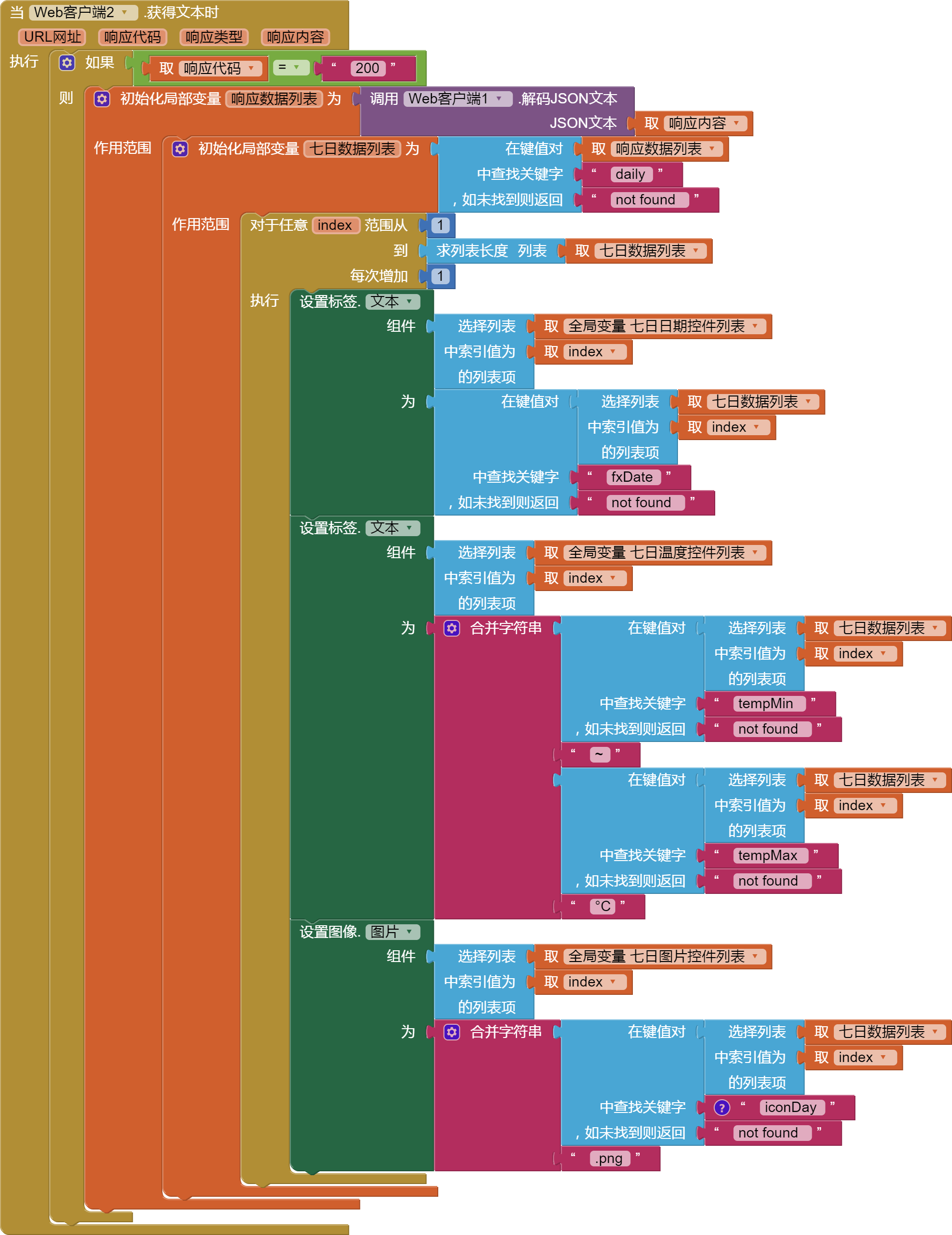
aia源码
通过上面的步骤拆解及代码块参考,相信你一定能够完成基本功能的开发,这里不直接提供免费源码,提倡自己动手实操!
点此自助购买 以上演示的aia源码。
 扫码添加客服咨询
扫码添加客服咨询
